PlanBuild
PlanBuild enables you to plan, copy and share your building creations in Valheim with ease. Includes terrain tools and immersion items.
| Date uploaded | 2 years ago |
| Version | 0.9.3 |
| Download link | MathiasDecrock-PlanBuild-0.9.3.zip |
| Downloads | 6840 |
| Dependency string | MathiasDecrock-PlanBuild-0.9.3 |
This mod requires the following mods to function
denikson-BepInExPack_Valheim
BepInEx pack for Valheim. Preconfigured and includes unstripped Unity DLLs.
Preferred version: 5.4.2202ValheimModding-Jotunn
Jötunn (/ˈjɔːtʊn/, 'giant'), the Valheim Library was created with the goal of making the lives of mod developers easier. It enables you to create mods for Valheim using an abstracted API so you can focus on the actual content creation.
Preferred version: 2.19.2ValheimModding-HookGenPatcher
Generates MonoMod.RuntimeDetour.HookGen's MMHOOK file during the BepInEx preloader phase.
Preferred version: 0.0.4README
PlanBuild - Blueprint Edition
PlanBuild enables you to plan, copy and share your building creations in Valheim with ease.
![]()
Introducing a new item, the Blueprint Rune, which can be crafted from a single stone and festering willpower given to you by the gods. The rune comes with two modes you can switch between by pressing P while having the rune equipped (can be adjusted via config file).
Planning mode

Plan the construction of pieces without the need to gather the resources first. Anyone can add the required resources to the planned structure later and finish the construction after it was placed.
The Blueprint Rune is compatible with custom piece tables from other mods. All custom pieces will be incorporated into the runes table for the planned pieces. You still need a Hammer and the required crafting station to finish the construction.
Planned pieces that are unsupported can not be finished. These pieces are also slightly more transparent so you can see what is and isn't supported. The planned pieces themselves do not require support, so you can build forever (if you can reach far enough).
Real pieces also snap to the planned pieces, so you could even use them as spacers or rulers.
Plan Totem

Build a Plan Totem near your planned structures to be able to add resources in a centralized location for all individual pieces on the plan.
It will also protect existing structures. Any piece that is destroyed (not removed by the Hammer) will be replaced with a plan for that same piece in the same place!
This needs to be built with the vanilla Hammer tool and costs you 5 Fine Wood, 5 Grey Dwarf Eye and 1 Surtling Core.
Skuld Crystal
![]()
Includes the Skuld Crystal, a wearable item that removes the shader effect from the blueprints, so you can see what the construction will look like when completed.
Create it by combining a Ruby and a Grey Dwarf Eye.
Watch your step! The pieces are still not really there, and will not support you!
Blueprint mode

Copy existing structures into Blueprints and rebuild them as planned or regular pieces all at once. The blueprints are saved in and loaded from the filesystem as .blueprint files. Also supports .vbuild files (you can load and build your BuildShare saves with this mod)! After switching to the blueprint mode, the piece table of the Blueprint Rune offers two different categories:
Tools

The Blueprint Rune comes with a handful of tools to aid handling blueprint creation and building. All terrain tools can be disabled via server side enforced configuration. Here is a handy list:
-
Create new blueprint: Create a blueprint of a construction. Planned pieces are captured as real pieces.
- Press Ctrl to see what pieces are currently selected.
- Use the Scroll Wheel to change the capture radius.
- Use Shift + Scroll to adjust the camera distance.
-
Add to selection: Add pieces to the current selection. Currently selected pieces will be highlighted in green. Per default only the hovered piece will be added to the selection. You can use various modifiers to change that behaviour.
- Press Alt to add all connected pieces. This uses a flood fill to find connected pieces.
- Press Ctrl to add pieces in a radius
- Use the Scroll Wheel while holding Ctrl to change the selection radius
-
Remove from selection: Remove pieces from the current selection. Currently selected pieces will be highlighted in green. Per default only the hovered piece will be removed from the selection. You can use various modifiers to change that behaviour.
- Press Alt to remove all connected pieces. This uses a flood fill to find connected pieces.
- Press Ctrl to remove pieces in a radius
- Use the Scroll Wheel while holding Ctrl to change the selection radius
- Press Alt and Ctrl and click to clear selection
-
Save selection: Click to save the current selection to a blueprint
-
Snap point marker: Add snap point markers to all points you want to have as snap points in your blueprint. The rotation of the markers does not matter, only the center point. We highly suggest that you also use Snap points made easy so you can cycle through the snap points when placing the blueprint.
-
Center point marker: Add a center point marker to your blueprint to determine the center of the blueprint. This is where it will be anchored while placing it. If a blueprint does not have a center point marker, a bottom corner of the blueprint is found and used as the center.
-
Remove planned pieces: Delete planned pieces again. Per default only the hovered piece will be deleted. But you can use various modifiers to change that behaviour.
- Press Alt to delete all plans that are associated with a placed blueprint. Plans that are already finished will not be removed. Resources that were already added to the unfinished plans will be refunded.
- Press Ctrl to delete plans in a radius, can be used to clean up after using it to measure distances, or as a general cleanup tool. Resources that were already added to the unfinished plans will be refunded.
- Use the Scroll Wheel while holding Ctrl to change the deletion radius.
- Use Shift + Scroll to adjust the camera distance.
-
Terrain Tools: Allows you to "flatten" the terrain in a chosen radius or remove previously made modifications. Uses Valheim's TerrainCompiler and is 100% compatible with the vanilla game and modifications made with the Hoe for example.
- Press Q to switch between a circle and a square shaped marker.
- Press Ctrl to remove terrain modifications.
- Use the Scroll Wheel to change the tool radius.
- Use Ctrl + Alt + Scroll to move the marker on the Y-axis.
- Use Shift + Scroll to adjust the camera distance.
-
Delete Objects: Allows you to remove vegetation objects in a chosen radius.
- Press Ctrl to remove all objects including Pieces and Items (Warning: Very destructive).
- Use the Scroll Wheel to change the tool radius.
- Use Shift + Scroll to adjust the camera distance.
-
Paint terrain: Allows you to reset the terrain "paint" per biome (grass in the Meadows, sand at beaches, etc). Can also paint dirt or paved onto every terrain. Can be used as a "brush" by holding down the Attack button continously.
- Press Ctrl to paint "dirt".
- Press Alt to paint "paved".
- Use the Scroll Wheel to change the tool radius.
- Use Shift + Scroll to adjust the camera distance.
Blueprints

Place a blueprint as planned pieces. Select your previously saved blueprint and place it anywhere in the world. This works just like any other vanilla building piece. Additionally there are some extra controls to make placing your structures exactly as you want them as easy as possible:
- Use Scroll to rotate the blueprint.
- Use Ctrl + Scroll to move the blueprint on the Z-axis.
- Use Alt + Scroll to move the blueprint on the X-axis.
- Use Ctrl + Alt + Scroll to move the blueprint on the Y-axis.
- Use Shift + Scroll to adjust the camera distance.
- There is a (server enforced) config option to allow placing the blueprints as regular pieces, so you can configure per server if you want to allow "cheating" structures without resources. When enabled, build your structures without building costs by pressing Ctrl while placing the blueprint. Admin's are always allowed to "direct build".
Blueprint Marketplace
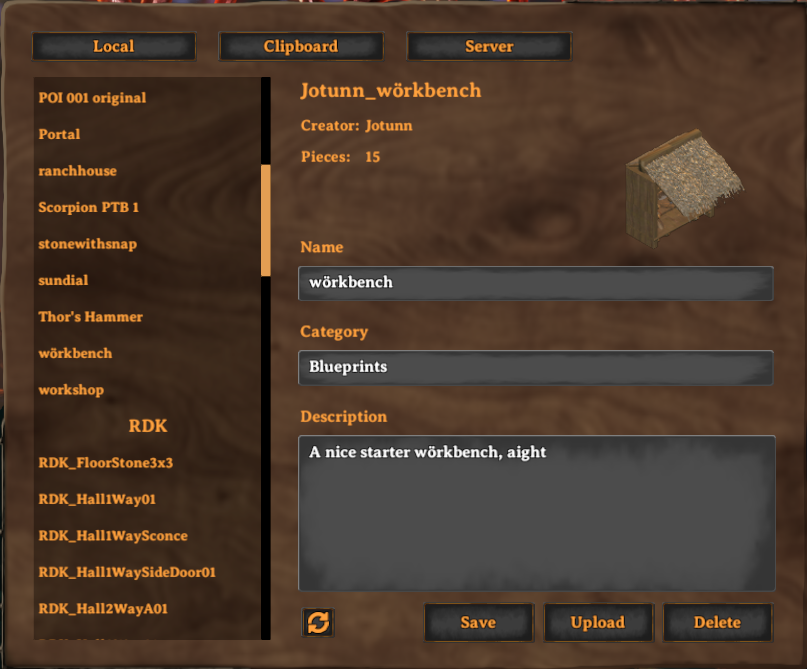
Manage and share your blueprints through a custom GUI added to the game. Per default the marketplace is accessible via End key. Rename your local blueprints and add a description to them. If a server has this feature enabled, upload your local blueprints to that server so others can download and build your creations as well. Players with admin rights on a server can also manage the server side list through that interface.
Marketplace Pieces
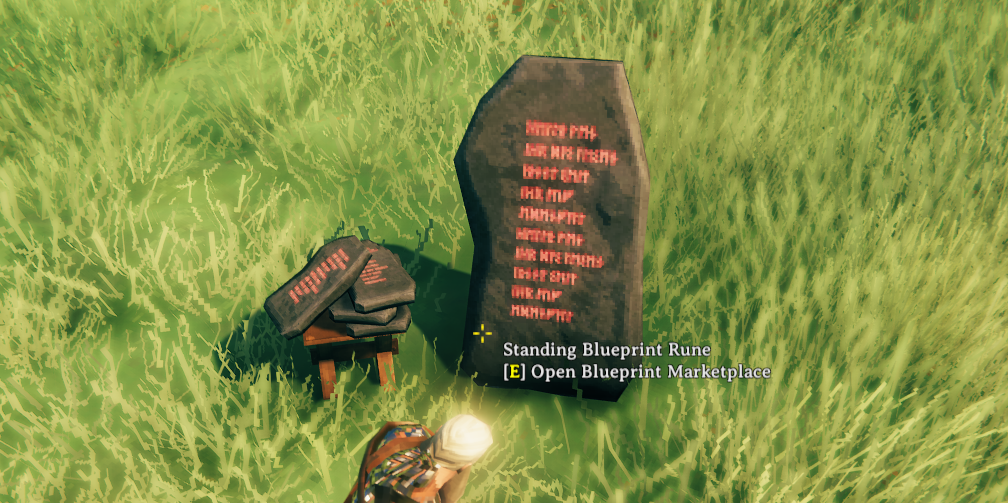
You can place one of two new rune themed pieces in the world which provide access to your own blueprints and the market on the server. If you want to completely stop clients from accessing the server blueprints via Hotkey, there is a server enforced config which disables that Hotkey for all clients.
Compatibility
Fully compatible with:
The Hammer's PieceTable is scanned automatically, mods that add Pieces should be compatible. If you find a mod that adds pieces to the Hammer and they don't show up, try toggling the Blueprint Rune with P which will trigger a rescan. If it still doesn't work, please post a bug report with a link to the mod.
Installing
Use a mod manager to install, or if you want to install it manually, drop the "PlanBuild" folder into BepInEx\plugins (so you end up with BepInEx\plugins\PlanBuild). Make sure to include all files, not just the DLL!
This mod adds interactable objects, so all clients & server will need this mod!
Configuration
A lot aspects of this mod are configurable:
- General
- Show all plans, even for pieces you don't know yet (default false)
- Build radius of the Plan Totem (default 30)
- Show particle effects when building pieces with the plan totem (default true)
- Comma separated list of prefab names to exclude from the planned piece table for non-admin players (not browsable via Mod Settings, edit directly or via console commands)
- Blueprint Market
- Allow clients to use the Hotkey to access the marketplace (default true)
- Allow sharing of blueprints on this server (default false)
- Blueprint Rune
- Allow building of blueprints as actual pieces without needing the resources (default false)
- Allow usage of the terrain modification tools (default false)
- Place distance of the Blueprint Rune (default 50)
- Show a tooltip with a bigger thumbnail for blueprint pieces (default true)
- Set the background color for the tooltip on blueprint pieces
- Invert and sensitivity options for each input with the scroll wheel
- Directories
- Blueprint search directory (default . (current working directory, usually Valheim game install directory))
- Blueprint save directory (default BepInEx/config/PlanBuild/blueprints)
- Keybinds
- Hotkey to switch between Blueprint Rune modes (default P)
- Hotkey for the Blueprint Marketplace GUI (default End)
- Define the modifier keys for blueprint and terrain tools
- Visual
- Apply plan shader to ghost placement (currently placing piece) (default false)
- Color of unsupported plan pieces (default 10% white)
- Color of supported plan pieces (default 50% white)
- Additional transparency for finer control (default 30%)
- Color of the glowing lines on the Plan totem (default cyan)
Console commands
PlanBuild adds some new console commands to the game:
- bp.local - Get the list of your local blueprints
- bp.remove - [blueprint_id] Remove a local blueprint
- bp.push - [blueprint_id] Upload a local blueprint to the current connected server
- bp.server - Get the list of the current connected servers blueprints
- bp.pull - [blueprint_id] Load a blueprint from the current connected server and add it to your local blueprints
- bp.thumbnail - [blueprint_id] ([rotation]) Create a new thumbnail for a blueprint from the actual blueprint data, optionally provide additional rotation of the blueprint on the thumbnail
- bp.regenthumbnails - Create a new thumbnail for all local blueprints
- plan.blacklist.print - Print out the server's plan blacklist
- plan.blacklist.add - [prefab_name] Add a prefab to the server's plan blacklist
- plan.blacklist.remove - [prefab_name] Removes a prefab from the server's plan blacklist
Source available on GitHub: https://github.com/sirskunkalot/PlanBuild. All contributions welcome!
You can also find us at the Valheim Modding Discord or the Jötunn Discord.
Building community
Head over to the Valheimians page to find a community of builders and share your own creations. PlanBuild blueprints are supported.
Credits
The original PlanBuild mod was created by MarcoPogo
Blueprint functionality originally created and merged by Algorithman & Jules
Blueprint Marketplace GUI created by Dreous
All further coding by MarcoPogo & Jules
Made with Löve and Jötunn
CHANGELOG
Version 0.15.0
- Compatible with Valheim v0.217.46
- Fixed re-scan of piece tables (thx searica)
- Fixed Plan Shader
- Excluded thumbnails while moving blueprints to and from the server to preserve bandwidth
Version 0.14.8
- Public API to re-scan pieces and create/update plans of the pieces, called via PlanBuildPlugin.UpdatescanPieces() (thx searica)
- Implemented the new style of unlimited health like in Infinity Hammer (thx AlanDrake)
Version 0.14.7
- Disabled Pieces are now loaded as disabled PlanPieces, allowing seasonal items to be blueprinted
Version 0.14.6
- Fixed BlueprintGUI not being initialised properly
- Fixed tooltips
Version 0.14.5
- Fixed PlanBuild internal Text components
Version 0.14.4
- Fixed NREs in PlanPiece UI components (thx searica)
Version 0.14.3
- Fixed Blueprint preview tooltip
- Compatible with Valheim v0.217.22
Version 0.14.2
- Compatible with Valheim v0.217.14 (Hildir)
Version 0.14.1
- Fix ComfyGizmo compat
Version 0.14.0
- Compatible with Valheim v0.216.9
- Needs Jötunn v2.12.0
Version 0.13.4
- Compiled against Valheim v0.214.300
Version 0.13.3
- Compiled against Valheim v0.214.2
- Needs Jötunn v2.11.0
Version 0.13.2
- Added korean translation (thx An9e)
- Fixed center and snap point key hint
Version 0.13.1
- Fixed shape and paint on the terrain marker GUI
- Fixed rotation of square terrain markers
Version 0.13.0
- Mistlands compatiblity
Version 0.12.0
- Added terrain markers for terrain modifications in blueprints
- Added option to keep markers after capturing a selection
- Added thumbnail creation and rotation to the marketplace
- Added a "placeholder" piece to every blueprint category to make category switching much faster
- Fixed terrain mod deletion for reset terrain
- Fixed terrain bleeding on heightmap edges
Version 0.11.1
- Fixed compat with ComfyGizmo 1.5.0
Version 0.11.0
- Added server enforced config option to disable all blueprint rune operations for clients (admins are still allowed to use it)
- Changed blueprint piece description to include piece count
- Fixed saving of null values to the TextReceiver ZDO
Version 0.10.8
- Fixed selection cutting to respect admin state
Version 0.10.7
- Completely reworked the Marketplace GUI to manage blueprints in game
- Added door state to blueprints (only interpreted on "direct" build)
- Added ward state (active/inactive) to blueprints (only interpreted on "direct" build)
- Added container contents to blueprints (only interpreted on "direct" build)
- Added config value for the smoothing option of the terrain tools
- Added cut option for selections (copy and delete the selection) to the GUI and as a command
- Added possibility to save blueprints including the vanilla snap points to the GUI and as a command
- Added possibility to capture vanilla snap points when using quick select
Version 0.10.6
- Fixed undo not removing pieces from blueprint selections
- Added reacting to Escape and Return to the blueprint save GUI
- Added undo/redo to marker placement
Version 0.10.5
- Fixed old saved markers
Version 0.10.4
- Added global plan deletion tool to the plan hammer
- Snap point and center markers are now concidered "selection tools" - if you have a current selection, newly placed markers will automatically be added to that selection and selection highlighting will be retained
- Added deletion of snap/center markers with the rune (like removing pieces with the hammer) - only works with a marker selected
- Fixed rune tools executing without a visible placement marker
- Increased max camera distance
- Added key to reset placement offset for blueprints (default Q)
- Added automatic reset to the placement offset after placing a blueprint
- Added selection delete to undo queue
- Added new save dialogue for blueprints
- Added config for player name prefix on blueprint files
- Added replacement of spaces in blueprint file names (spaces will be replaced with an underscore)
Version 0.10.3
- Implemented bp.undo and bp.redo console commands for all blueprint and terrain actions (big thx to Jere)
- Changed offset handling for blueprints so the placement marker stays in place
- Added compat patches for ComfyGizmo
Version 0.10.2
- Fixed Plan Hammer compat with BuildCamera
- Fixed errors with some blueprints using item/armor stands
Version 0.10.1
- Added stripping of Semicolons on "additionalText" to prevent CSV errors
- Added unlimited health to other types of prefabs (Trees, Destructibles)
- Added back "quick select tool" for direct blueprinting
Version 0.10.0
- Split plan and blueprint functionality into two separate items
- If you want to use plans, you must craft the new item "Plan Hammer" from your player crafting screen
- Reorganized configuration entries for more clarity
- Please revise your configuration once after installing this version
- Added saving of local scaling into blueprints. Note that the scale is not saved/synced by the vanilla game for most of the prefabs, so an additional mod for piece scaling should be installed.
- Added saving of item stand and armor stand items. Loadouts only get placed when using "Direct Build".
- Added the ability to change blueprint categories via the Marketplace GUI
- Removed the blueprint "Quick Select" tool, use the add/remove/edit selection tools instead
- Added temporary capturing of blueprints from the "Edit Selection" tool at runtime without saving a file for it (copy+paste)
- Added deletion of selected pieces from the "Edit Selection" tool
- Added ability to capture blueprints using the vanilla snap points (can be used in copy+paste)
- Added ability to "finish" planned pieces without having the needed resources when the "no placement cost" debug option is active
- Changed building requirements for the plan totem (1x Wood, 1x Grey Dwarf Eye) and skuld crystal (1 x Grey Dwarf Eye)
- Added rotation to the square shaped marker
- Added config to set piece health to "unlimited" for direct builds
- Check out the README file on github for more in-depth instructions on the new usage: https://github.com/sirskunkalot/PlanBuild/blob/master/README.md
Version 0.9.5
- Fixed placement of non-Piece prefabs
Version 0.9.4
- Fixed placement offset not resetting
- Fixed custom inputs for 0.207.20
Version 0.9.3
- Fixed manual selection tools
Version 0.9.2
- Added config for default blueprint build mode
- Expanded plan totem inventory slots to 28
- Fixed NRE in main menu when using auga
- Fixed blueprint tooltip while using a gamepad
Version 0.9.0
- Fixed syncing of blueprints from the server
- Fixed replacing of blueprints on capture not writing files
- Fixed piece description size for blueprints
- Needs at least Jötunn v2.4.0, Server needs PlanBuild v0.9.0 as well
Version 0.8.5
- Lowered the scanning runs for new plan prefabs
- Fixed a NRE when a game object can be found but not instantiated
Version 0.8.4
- Fixed capturing and placing of meta pieces
- Fixed breaking terrain mesh when making large changes at zone borders
Version 0.8.3
- Fixed redundant blueprint manager GameObject when placing directly
Version 0.8.2
- Fixed selection not resetting after capture
- Fixed Gizmo Reloaded rotation patch
Version 0.8.1
- Fixed tooltip display on inventory items
Version 0.8.0
- Added prefab blacklist for server owners to prevent non-admin users from planning or blueprinting pieces from that list
- Prefabs can be added directly in the config file or via console commands while being connected to the server
- Added custom piece table categories to the .blueprint format
- Added new Thumbnail creation by rendering the blueprint and taking a screenshot of it
- You can recreate your current blueprint thumbnails via console command "bp.thumbnail" for single blueprints and "bp.regenthumbnails" for all current blueprints
- Added a new tooltip overlay for blueprints previewing the blueprint's thumbnail
- Added Piece-only mode to the deletion tool
- Fixed camera offset in blueprint mode
Version 0.7.1
- Fix requirements count in Plan Totem
Version 0.7.0
- Plan Totems will now replace broken pieces in range with plans
- Added enable/disable to individual Plan Totems (both building & replacing with plans are controlled by this)
Version 0.6.14
- Fix stuck square tool outline
Version 0.6.13
- Fixed admin overrides for tools: direct place, terrain and marketplace GUI hotkey
Version 0.6.12
- Added new tools to modify your blueprint selection manually before saving it - add or remove single pieces or connected structures all at once
Version 0.6.11
- Fix GizmoReloaded patch when shifting blueprints (unwanted rotation)
Version 0.6.10
- Fix ValheimRAFT support
Version 0.6.9
- Made modifier keys in blueprint mode configurable
- Compress blueprints before transfer and always resize PNG files to max 160 width
- Needs at least Jötunn v2.3.7
Version 0.6.8
- Compatibility patch for Gizmo Reloaded (Gizmo is disabled in blueprint mode because of conflicting usage of modifier keys)
Version 0.6.7
- Fixed compatibility with Build Camera
Version 0.6.6
- Made the totem piece collection more failsafe
- Better plan pieces compatibility
- Remove all GOs with EffectArea from plan pieces
- Reverted the reset between switching tools
- Capped the circle size to 100
Version 0.6.5
- Fixed terrain tool removal not saving
Version 0.6.4
- Enable clients without PlanBuild to connect to servers with PlanBuild installed but prevent clients with PlanBuild to connect to servers without it (needs Jötunn v2.3.3)
Version 0.6.3
- Reset selection radius & offset when switching tools
Version 0.6.2
- Fixed ValheimRAFT compat
Version 0.6.1
- Fixed BuildCamera compat
Version 0.6.0
- Hearth & Home update
Version 0.5.2
- Fixed projector mask for paint / deletion tools
- Almost every aspect of the mod is translatable now (thx Dominowood371)
- Added more german translation
Version 0.5.1
- Remove the ability of the BlueprintRune to "middle-mouse-delete" non-planned pieces
- Don't make noise and attract mobs when placing blueprints
- "Plan unknown pieces" is now a server enforced configuration
- Handle duplicate piece names to avoid new piece notification spam
Version 0.5.0
- Made the mod mandatory on server and client again - too many griefing oppertunities with the new terrain tools
- Blueprint market GUI is now translatable (check PlanBuild\assets\Translations)
- Show ghosts for blueprints with missing pieces
- Fixed some errors with missing pieces
- More russian translation (thx Dominowood371)
Version 0.4.3
- Added new russian translation
Version 0.4.2
- Fixed new particle effects config option ...
- Added null check in RPC call, should fix infinite build issue
Version 0.4.1
- Fixed compatibility with ValheimRAFT
- Added config for particle effects of Plan Totem
Version 0.4.0
- Added new tools for terrain modification, terrain painting and vegetation/object deletion to the Blueprint Rune (controlled by server side config)
- Use the TerrainComp system from Valheim for all tools
- Removed flatten while placing a blueprint (too inaccurate, use the terrain tools before placing the blueprint)
- Added a square marker for terrain tools
Version 0.3.5
- Hopefully fixed some NullReferenceExceptions
Version 0.3.4
- Changed the way requirements are checked (for allow unknown pieces config option). Should fix the "new piece" spam
Version 0.3.3
- Compatibility with ValheimRAFT!
- Added server-enforced config option to allow flattening terrain while placing blueprints
Version 0.3.2
- New blueprint marketplace pieces
- Support for pieces in tools other than the hammer (like BuildIt and Clutter)
- Use bounds to calculate flatten (should be more accurate)
- Fixed material swap issue when hovering over a piece and using the Skuld Crystal
Version 0.3.1
- Fixed center point marker issue with pieces lower than the marker
Version 0.3.0
- New blueprint marketplace! Press "End" to open the server GUI. The server must be configured to accept the blueprints!
- Additional movement options when placing the blueprints
- Pieces no longer flash when selecting, instead you should press Ctrl to see the current selection
- Circle while selecting will remain horizontal now
Version 0.2.12
- Fix blueprint rotation (oops)
Version 0.2.11
- Fix markers
- Fix interaction with Gizmo
- Fix invisble hover-target piece with Skuld Crystal
- Added config for directories (scan & save)
Version 0.2.10
- Allow right Shift & Ctrl (helps with Build Camera)
Version 0.2.9
- Allow Misc items that can be placed as plans to be part of blueprints (no Misc pieces were allowed before)
- Preload blueprints on startup, should remove lag when equiping Blueprint Rune
Version 0.2.8
- Set a minimum of 8 for placementDistance
Version 0.2.7
- Changed the way the maxPlaceDistance is set while using BluePrint Rune, should be more compatible with other mods that also modify this
Version 0.2.6
- Added height offset when placing blueprints, change it by Ctrl + Scrolling
- Added Undo to remove entire blueprints (will not work on blueprints from previous versions, sorry! use the Radius delete to remove them instead)
- Added Delete to remove all plans in a radius
- Plans now highlight in the "unsupported" color
- Changed the way that the ghost prefab is created, should be much better for performance. Let me know if you see anything wonky while placing a blueprint!
- Placing plans & blueprints no longer consume Stamina
Version 0.2.5
- Added snap point markers for blueprints!
- Blueprint parsing is done later & is more forgiving, pieces that are not found show a warning instead
Version 0.2.4
- Added some automatic fixing of prefabs that are not fully registered from other mods
Version 0.2.1
- Fixed placement distance for blueprints
Version 0.2.0
- Changed the Plan Hammer to the Blueprint Rune from Veilheim (many many thanks to Algorithman & sirskunkalot!!!)
- Added support for .vbuild & .blueprint files!
- Updated to Jotunn 2.0.11
Version 0.1.8
- Set CreatorID of finished pieces, fixes refund issue (only 1/3 refunded) of completed pieces
Version 0.1.7
- Compatibility with Equipment & Quick Slots
Version 0.1.6
- Avoid updating known recipes if not required, hopefully this removes the new piece message spam
Version 0.1.5
- Added null check to prevent issues if ScanHammer is called too early (Fixes compatibility issue with RRR NPCs)
Version 0.1.4
- Updated to Jotunn 2.0.9
- Updated to Valheim 0.153.2
Version 0.1.3
- Fixed (hopefully for real this time) incorrect stack count of dropped resources
Version 0.1.2
- Resources are now dropped in stacks of 1, as a workaround for known issue with ItemDrops
Version 0.1.1
- Added support for Craft from Containers
- Added late scan for custom pieces in case a prefab is not found in ZNetScene
Version 0.1.0
- Updated JotunnLib to Jotunn
- Planned pieces no longer provide comfort
- Patches for BuildShare & Build Camera have been moved to main mod dll (Thanks for the help ramonsantana!)
Version 0.0.4
- Added the repair "recipe" to the Plan Hammer
- Fixed issue with transparent pieces while wearing Skuld Crystal
- Fixed names of pieces so they are unique (Fixes compatibility issue with Comfort Tweaks)
Version 0.0.3
- Handle pieces without WearNTear component (fixes compatibility issue with EpicLoot)
- Disabling the "Show all pieces" option now removes the pieces again
Version 0.0.2
- Enemies will no longer target plans