Automatics
Automatics is a mod that automates the tedious tasks of life in Valheim. Most of its features exist in existing mods, but it has been re-designed to make it easier for me to use.
| Date uploaded | a year ago |
| Version | 1.3.1 |
| Download link | eideehi-Automatics-1.3.1.zip |
| Downloads | 1141 |
| Dependency string | eideehi-Automatics-1.3.1 |
This mod requires the following mods to function
denikson-BepInExPack_Valheim
BepInEx pack for Valheim. Preconfigured and includes unstripped Unity DLLs.
Preferred version: 5.4.2200README
Automatics - Valheim Mod
Automatics is a mod that automates the tedious tasks of life in Valheim. Most of its features exist in existing mods, but it has been re-designed to make it easier for me to use.
Features
Automatic door
Automatically opens and closes the door near the player. The interval and distance to detect the player can be changed from the configuration.
Automatic mapping
Automatic pinning animals, monsters, floras, veins, dungeons, etc. that exist around the player to the map. The pinning allows for each object and the detection range of the object can be changed from the config.
Custom map icons
Using png files and json, you can customize icons for pins added by Automatic mapping.

Directory structure
Place the necessary files in "/Valheim/BepInEx/plugins/{Your-Custom-Icons}" to make the custom icons work.
/Valheim/BepInEx/plugins/{Your-Custom-Icons}
-
automatics-child-mod <File> This file is required for Automatics to recognize the custom icon pack. Note that the contents of the file are not required and the extension does not exist.
-
Textures <Folder>
-
custom-map-icon.json <File> Describe information such as which icons to customize and which images to use. Details are described in the Format of custom-map-icon.json section.
-
ICON.png <File> Icon image file. PNG files with transparency information are preferred. Prepare the number of icons required.
-
Format of custom-map-icon.json
Root <Array>
-
target <Object>
-
name <String> Specify a display name such as "Boar" or an internal name such as "$enemy_boar"; See the Matching by "Display name" and "Internal name" section for the difference between matching by display name and internal name.
-
metadata <Object> (Optional)
- level <Number> By setting up this field, you can set up icons for different levels of animals and monsters. Note that the unstarred state is level 1. One star is level 2 and two stars are level 3. Also, do not set the metada field if matching by level is not required.
-
-
sprite <Object>
-
file <String> Specify the name of the image file to be used for the icon. Large icons can be scaled with the iconScale*Map option.
-
width <Number> Specify the width of the icon.
-
height <Number> Specify the height of the icon.
-
-
options <Object> (Optional)
-
hideNameTag <Boolean> (Optional) When true, the name tag on the map pin will be hidden.
-
iconScaleLargeMap <Number> (Optional) Specify the scale of the icon on the map when zoomed in. 0.0 or higher enables it.
-
iconScaleSmallMap <Number> (Optional) Specify the scale of the icon on the minimap. 0.0 or higher enables it.
-
Example files
I don’t feel I have explained it very well, so I have prepared a sample file. Please click here to check the structure of the file that actually works. You can also download the zip file and check the operation on your PC.
NOTE: Zip is not guaranteed to work with mod loaders other than Vortex; if you are using a mod loader other than Vortex, please manually place the files in the Zip into the appropriate directory.
Automatic processing
Refueling pieces that need fuel. Deliver materials to pieces that process materials, and store items produced by pieces. These tasks can be automated via containers around the piece.
Automatic feeding
Animals and other creatures that consume food will be able to consume food from containers and the player’s inventory, not just from food on the ground.
Automatic repair
It can automatically repair items when the player is near a crafting station or when the crafting station GUI is opened or automatically repair nearby pieces when the player has a hammer equipped.
Automatic mining
This feature automatically mines deposits near the player.
Console commands
Automatics add a few commands to help the user.
automatics [COMMAND]
Displays the usage of commands added by Automatics.
- COMMAND: Command name to display usage. If there is an exact match, it will be displayed. Otherwise, it will display the first partially matched command found. If omitted, the usage of the automatics command itself is displayed.
printnames (WORD|REGEXP)...
Outputs internal or display names that contain the specified string or match the specified regular expression. If multiple arguments are specified, only those matching all of them will be output.
-
WORD: A text contained in the internal or display name. (e.g. $enemy_, $item_, $piece_, Boar, Mushroom, Wood door); All partially matching internal and display names are output.
-
REGEXP: A regular expression of the internal or display name to be output. Must be prefixed with "r/". (e.g. r/^[$]item_, r/^boar$)
Examples:
-
printnames ling r/^[$]enemy_ -
printnames r/^[$@]location_.+(?<!_(enter|exit))$ -
printnames mushroom r/^[$]item_.+(?<!_description)$
Configurations
I recommend using Configuration Manager.
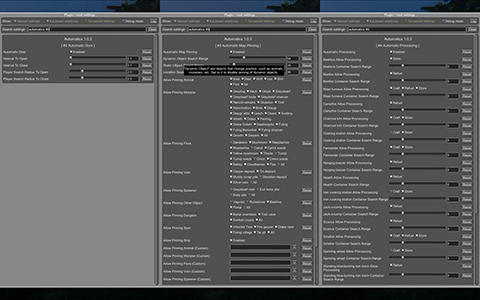
Please check the details from GitHub as the README will be too large to upload to Thunderstore if all the optional details are described.
Supplementary explanation
Matching by "Display name" and "Internal name"
In some features of Automatics, there is an option that allows the user to add targets as needed. The "Display name" and "Internal name" are used to identify these targets. The display name and internal name are matched according to different rules.
Display name
Display names are the names that appear in the game, such as Boar, Deer, Dandelion, etc. The matching rule for "Display name" is a partial match, meaning that if the target display name contains the specified string, it matches. It is case-insensitive.
Internal name
Internal names are the names used inside the game program, such as
$enemy_boar, $enemy_deer, $item_dandelion, etc. The matching rule for
"Internal name" is an exact match, meaning that if the target internal
name is identical to the specified string, it matches. It is
case-insensitive. Note that internal names for translations added by
Automatics are prefixed with @, not $, as in @internal_name
Matching Samples
Target data
| Display name | Internal name |
|---|---|
Greyling |
$enemy_greyling |
Greydwarf |
$enemy_greydwarf |
Surtling |
$enemy_surtling |
Matching result
| Grey | ling | $enemy_greyling | $enemy_greydwarf | $enemy_ | |
|---|---|---|---|---|---|
Greyling |
Match |
Match |
Match |
No match |
No match |
Greydwarf |
Match |
No match |
No match |
Match |
No match |
Surtling |
No match |
Match |
No match |
No match |
No match |
Languages
| Language | Translators | Status |
|---|---|---|
English |
Translation Tools |
100% |
Japanese |
EideeHi |
100% |
Credits
-
Dependencies:
License
Automatics is developed and released under the MIT license. For the full text of the license, please see the LICENSE file.
Changelog
v1.3.1 [2022-11-13]
- Fix an error that occurred if ConfigurationManager was not installed
- Custom map icons can now be treated as child mod of Automatics
- For details, refer to the "Directory structure" section of the README
- Add option to hide pin names on custom map icon
- For details, refer to the "options" entry in the "Format of custom-map-icon.json" section of the README
- Add option to set the scale at which custom map icons appear on the map
- For details, refer to the "options" entry in the "Format of custom-map-icon.json" section of the README
v1.3.0 [2022-04-26]
- Add the feature of 'Automatic Mining'
- Add option to change the directory to load resources such as translation files and custom icons
- Add option to change the position of the message displayed when enabling/disabling the automatic door function with a shortcut key
- Change so that the slider for handling floating decimals in the configurator increases or decreases the numerical value by 0.01 increments
- Reviewed and corrected the key names and descriptions in the configuration options
- The configurations are automatically migrated, but be sure to check the values of the configurations after starting the game to be sure
- Rewrote most of the automatic mapping feature
- Fix inability to apply custom icons with internal names to birds
- Change the deposit pinning location to the center of the object
- Due to this change, large deposits such as copper may be pinned in duplicate with existing pins
- Add custom options for other objects, dungeons, and spots
v1.2.1 [2022-04-19]
- Change the automatic door to not work if there is an obstacle between the player and the door
- Change the minimum automatic door process interval to 0
- Setting the value below 0.1 disables automatic opening or closing. The substantive minimum interval remains unchanged from 0.1
- Change so that the printnames command searches all translations
- With this change, the printnames command can now take multiple arguments, allowing for more powerful filtering
- See printnames usage for command details
v1.2.0 [2022-04-16]
- Change the format of the Cutom Map Icon settings file from csv to json
- See "Format of custom-map-icon.json" for more information on json files
- Change translation files format from csv to json
- Fix 'Standing brazier' was omitted from 'Automatic Processing'
- Fix to be able to output names of fish, birds and dungeons with the 'printnames' command
- Fix a bug that prevented some config values from being read accurately
v1.1.2 [2022-04-14]
- Add command to output internal and display names
- See "Console commands" in the README for details
- Add options to suppress automatic processing based on item count
- Add option to automatic refuel only when materials supplied
- Change 'Automatic Repair' not to work during game pauses
- Change 'Allow...(Custom)' options to evaluate for exact match if an internal name is specified, or partial match if a display name is specified
- The "$enemy_boar" matches only "Boar", but "Greydwarf" matches "Greydwarf brute" and "Greydwarf shaman" in addition to "Greydwarf"
- The same goes for TARGET for Custom Map Icon
v1.1.1 [2022-04-10]
- Fix package task of mod files for Thunderstore
- Fix a bug in which the 'Repair Pieces' function continued to work even though the 'Automatic Repair' feature was disabled in the configuration
v1.1.0 [2022-04-07]
- Add the feature of 'Automatic Feeding'
- Add the feature of 'Automatic Repair'
- Add option to allow automatic opening/closing for any door
- Fix a bug where the generated items would be lost if Smelter could not find the container when 'Automatic Store' was enabled
- Fix a bug where the honey to be set over the maximum if Beehive could not find the container when 'Automatic Store' was enabled
v1.0.6 [2022-04-04]
- Fix a bug that prevented automatic pinning of player existing in the open air under certain conditions, judging that they exist in the dungeon
- Add elements added in patch 0.207.20 to be the target for automatic pinning
- Change the maximum value of the container search range in 'Automatic Processing' to 64
- Change to remove pins added by automatic pinning when some veins are destroyed
v1.0.5 [2022-03-28]
- Add shortcut key to perform searches for static objects
- Add shortcut key to enable/disable automatic door
- Fix a bug that caused dynamic pins to remain on the map when auto-pinning was disabled from the config
- Change the initial value of the 'Automatic Map Pinning' configuration
v1.0.4 [2022-03-18]
- Fix a bug fish were not pinned
- Fix a bug that caused pins to be deleted at unintended times
- Fix a bug in which automatic pinning of ship was enabled regardless of the config value
- Add the feature to customize the icons of pins added by auto pinning
- There are no custom icons bundled with Automatics, please add your own
v1.0.3 [2022-03-16]
- Fix a bug where tamed animals continue to be pinned
- Add options for users to add map pinning targets (animals, monsters, flora, veins, and spawners)
- As a result, elements added by mods are no longer automatic pinning unless this option is used
- Add an option to allow ships to be automatic pinning
- This is dynamic pinning, but unlike other dynamic pins, the pins is saved in the save data
v1.0.2 [2022-03-15]
- Improvement of FPS drop due to Automatic Map Pinning
- In particular, FPS is greatly improved in areas with a lot of flora, such as farms
- Reduce the processing load on Automatic Door
- Add Portal to the Automatic Map Pinning target
- Portal is added to 'Allow Pinning Other Objects'
v1.0.1 [2022-03-06]
- Fix a bug that prevented some Tar Pits from being pinning
- Fix a bug in which automatic map pinning of static objects causes a significant drop in FPS
- Fix logic for determining if a vein is in ground
- Change the Automatic Map Pinning process is not called when the game is paused
- Change Automatic Door options so that Open and Close can be specified separately
v1.0.0 [2022-01-23]
- Initial release
CHANGELOG
v1.5.1 [2023-10-15]
- Fixed an issue that could potentially cause exceptions when attempting to place containers added by specific mods. (#61)
v1.5.0 [2023-10-08]
- Update for Valheim 0.217.24
- The removal of the previously deprecated "module_disable" option and the "resources_directory"
v1.4.8 [2023-07-09]
- Update for Valheim 0.216.9
- Removed the "allow_non_duplicate_pins" option from the "removemappins" command. Instead, added the "dry-run" and "dangerous-mode" options.
- Enabled specifying prefab names as targets for custom icons. For more details, please refer to custom-icon-pack.adoc.
v1.4.7 [2023-05-13]
- Added a console command to remove map pins.
v1.4.6 [2023-05-02]
- Fixed a bug where static pins were immediately deleted when the "Save Static Object Pins" option was not enabled.
v1.4.5 [2023-05-01]
- Fixed a bug where pins for static objects were sometimes duplicated when the player moved using portals.
- Fixed a bug where an exception could occur when trying to delete a pin by right-clicking it.
- Automatic Pickup no longer pickup items if it would cause the player to become overweight.
- Added an option to the Automatic Processing to store only if products exist in the container.
- Added a Ballista to Automatic Processing targets.
- Changed the display name and description of the Automatic Processing config.
v1.4.4 [2023-03-23]
- Fixed a bug where the automatic door stops functioning when the player moves a certain distance away from it.
- Fixed a bug where pins would be duplicated and added when the vehicle moves, if the vehicle's automatic mapping is enabled.
v1.4.3 [2023-03-18]
- Updated for changes in Valheim 0.214.2.
- Fixed a bug where the "Pickup All Nearby" shortcut key wouldn't work if it included an interact key (e.g. Shift + E).
- Fixed a bug that caused wild animals to attack containers with food under certain conditions, even if they were allowed to eat from them.
- Fixed a bug where portals wouldn't be automatically pinned, even if "Allow Pinning Portal" was enabled.
- Fixed a bug where pins would remain on the map even after disabling automatic mapping in the configuration.
v1.4.2 [2023-03-12]
- Fixed a bug where the game won't start if some modules are disabled.
v1.4.1 [2023-03-11]
- Fixed a bug where the toggle key for automatic doors would become disabled after using it to turn off the function.
- Fixed a bug where the automatic mapping function would delete unrelated pins, such as pins added by users or boss pins.
- Fixed a bug where the automatic mapping function would cause an exception when loading the world without exiting the game after logging out of the world.
- Fixed a bug where the automatic door closing function would not work, causing the door to remain open.
- The "printobjects" command can now output doors and containers.
- Fixed a bug where the automatic repair function would cause an exception under certain conditions.
- Fixed a bug where the "Distance For Automatic Opening" configuration for automatic doors was not functioning and instead referenced "Distance For Automatic Closing."
- Modified the "Disable Module" item in the configuration to be more intuitive.
- Added "Hexagonal gate" to the door presets.
v1.4.0 [2022-12-26]
- Overall Rewriting
- AutomaticDoor
- Logic Improvements
- AutomaticFeeding
- A little refactoring
- AutomaticMapping
- Add Vehicle category
- Portal pinning is now a stand-alone option, not in the Other category
- Static object pins are no longer saved by default. They can be changed to be saved in the options
- You can now hold down the left Shift key and click on a pin on the map to force the pin to change to save
- Added option to automatically remove pins when destructible objects are destroyed. (probably won't work perfectly, so don't expect too much)
- AutomaticMining
- Limit the number of parts that can be damaged by automatic mining to a maximum of 3 at a time
- AutomaticProcessing
- Removed the option to limit crafting by the total number of items in a product, instead added an option to limit crafting by the number of product stacks
- Added option to replenish material only when the material in the processor runs out
- Added option to refuel only when the fuel in the processor runs out
- Smelter's automatic crafting has been improved to process time-based quantities of material even when away from it for extended periods of time
- AutomaticRepair
- A little refactoring
- AutomaticDoor
- Added AutomaticPickup feature
- Custom objects have been renamed User-defined objects and moved to the General category of the Config
- I have documentation on how to add user-defined objects, so please read through it if necessary
- https://github.com/eideehi/valheim-automatics/blob/1.4.0/docs/add-user-defined-object.adoc
- Mistlands content has been added to the automation
- Added options to completely disable each feature
- Change the console command to take arguments like the CLI
v1.3.2 [2022-12-06]
- Rebuild for Mistlands Update
- Content added in the Mistlands Update is not yet available for automation by Automatics
v1.3.1 [2022-11-13]
- Fix an error that occurred if ConfigurationManager was not installed
- Custom map icons can now be treated as child mod of Automatics
- For details, refer to the "Directory structure" section of the README
- Add option to hide pin names on custom map icon
- For details, refer to the "options" entry in the "Format of custom-map-icon.json" section of the README
- Add option to set the scale at which custom map icons appear on the map
- For details, refer to the "options" entry in the "Format of custom-map-icon.json" section of the README
v1.3.0 [2022-04-26]
- Add the feature of 'Automatic Mining'
- Add option to change the directory to load resources such as translation files and custom icons
- Add option to change the position of the message displayed when enabling/disabling the automatic door function with a shortcut key
- Change so that the slider for handling floating decimals in the configurator increases or decreases the numerical value by 0.01 increments
- Reviewed and corrected the key names and descriptions in the configuration options
- The configurations are automatically migrated, but be sure to check the values of the configurations after starting the game to be sure
- Rewrote most of the automatic mapping feature
- Fix inability to apply custom icons with internal names to birds
- Change the deposit pinning location to the center of the object
- Due to this change, large deposits such as copper may be pinned in duplicate with existing pins
- Add custom options for other objects, dungeons, and spots
v1.2.1 [2022-04-19]
- Change the automatic door to not work if there is an obstacle between the player and the door
- Change the minimum automatic door process interval to 0
- Setting the value below 0.1 disables automatic opening or closing. The substantive minimum interval remains unchanged from 0.1
- Change so that the printnames command searches all translations
- With this change, the printnames command can now take multiple arguments, allowing for more powerful filtering
- See printnames usage for command details
v1.2.0 [2022-04-16]
- Change the format of the Cutom Map Icon settings file from csv to json
- See "Format of custom-map-icon.json" for more information on json files
- Change translation files format from csv to json
- Fix 'Standing brazier' was omitted from 'Automatic Processing'
- Fix to be able to output names of fish, birds and dungeons with the 'printnames' command
- Fix a bug that prevented some config values from being read accurately
v1.1.2 [2022-04-14]
- Add command to output internal and display names
- See "Console commands" in the README for details
- Add options to suppress automatic processing based on item count
- Add option to automatic refuel only when materials supplied
- Change 'Automatic Repair' not to work during game pauses
- Change 'Allow...(Custom)' options to evaluate for exact match if an internal name is specified, or partial match if a display name is specified
- The "$enemy_boar" matches only "Boar", but "Greydwarf" matches "Greydwarf brute" and "Greydwarf shaman" in addition to "Greydwarf"
- The same goes for TARGET for Custom Map Icon
v1.1.1 [2022-04-10]
- Fix package task of mod files for Thunderstore
- Fix a bug in which the 'Repair Pieces' function continued to work even though the 'Automatic Repair' feature was disabled in the configuration
v1.1.0 [2022-04-07]
- Add the feature of 'Automatic Feeding'
- Add the feature of 'Automatic Repair'
- Add option to allow automatic opening/closing for any door
- Fix a bug where the generated items would be lost if Smelter could not find the container when 'Automatic Store' was enabled
- Fix a bug where the honey to be set over the maximum if Beehive could not find the container when 'Automatic Store' was enabled
v1.0.6 [2022-04-04]
- Fix a bug that prevented automatic pinning of player existing in the open air under certain conditions, judging that they exist in the dungeon
- Add elements added in patch 0.207.20 to be the target for automatic pinning
- Change the maximum value of the container search range in 'Automatic Processing' to 64
- Change to remove pins added by automatic pinning when some veins are destroyed
v1.0.5 [2022-03-28]
- Add shortcut key to perform searches for static objects
- Add shortcut key to enable/disable automatic door
- Fix a bug that caused dynamic pins to remain on the map when auto-pinning was disabled from the config
- Change the initial value of the 'Automatic Map Pinning' configuration
v1.0.4 [2022-03-18]
- Fix a bug fish were not pinned
- Fix a bug that caused pins to be deleted at unintended times
- Fix a bug in which automatic pinning of ship was enabled regardless of the config value
- Add the feature to customize the icons of pins added by auto pinning
- There are no custom icons bundled with Automatics, please add your own
v1.0.3 [2022-03-16]
- Fix a bug where tamed animals continue to be pinned
- Add options for users to add map pinning targets (animals, monsters, flora, veins, and spawners)
- As a result, elements added by mods are no longer automatic pinning unless this option is used
- Add an option to allow ships to be automatic pinning
- This is dynamic pinning, but unlike other dynamic pins, the pins is saved in the save data
v1.0.2 [2022-03-15]
- Improvement of FPS drop due to Automatic Map Pinning
- In particular, FPS is greatly improved in areas with a lot of flora, such as farms
- Reduce the processing load on Automatic Door
- Add Portal to the Automatic Map Pinning target
- Portal is added to 'Allow Pinning Other Objects'
v1.0.1 [2022-03-06]
- Fix a bug that prevented some Tar Pits from being pinning
- Fix a bug in which automatic map pinning of static objects causes a significant drop in FPS
- Fix logic for determining if a vein is in ground
- Change the Automatic Map Pinning process is not called when the game is paused
- Change Automatic Door options so that Open and Close can be specified separately
v1.0.0 [2022-01-23]
- Initial release